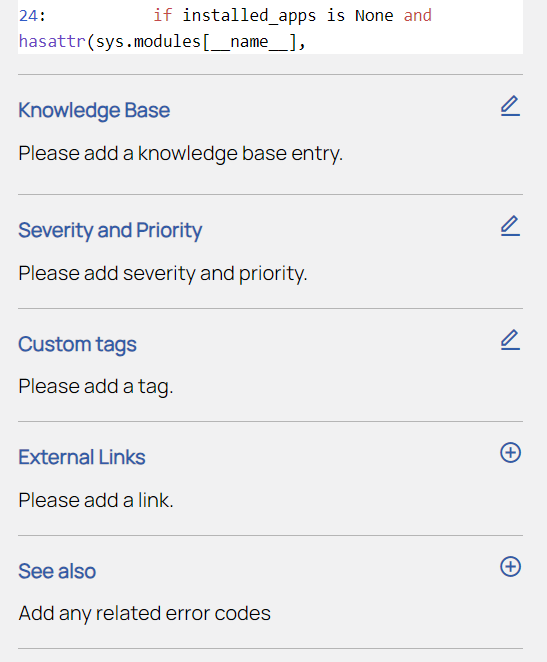Error codes
Error codes are the core of the platform. In this section you can see all the error codes the err0 agent generated across all the different projects within your organization.
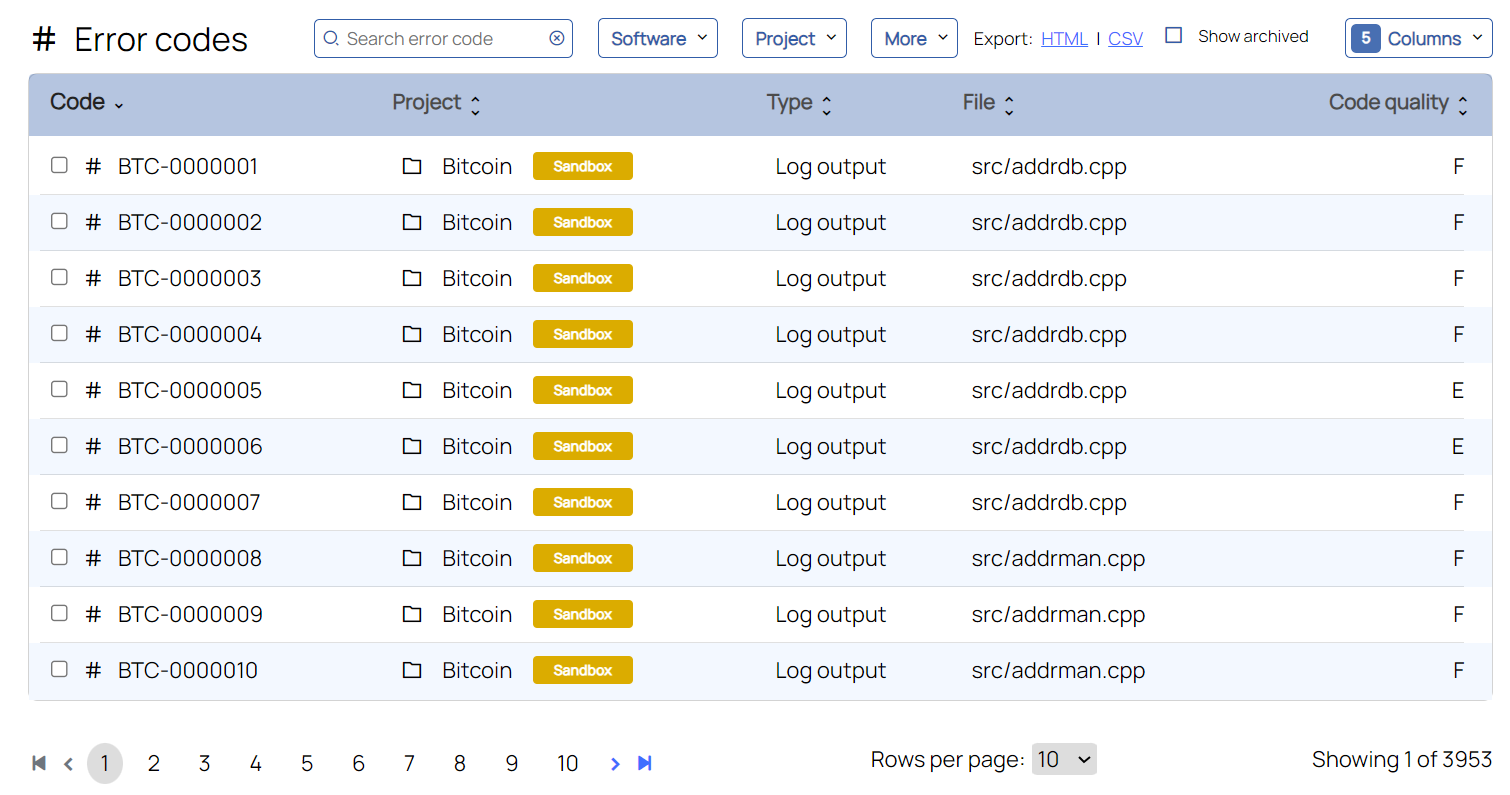
Avobe the data table you have a search input followed by filtering selectors. You can add more filters from the “More” selector (last one). There are more than 10 filters available.
You can also export the current result set (according to your search/filters) in HTML (zip’ed folder) or CSV format and toggle the display of archived items.
On the far right, you can select which columns to show from the Columns selector (there are over 15 available), which also contains a convinient “Apply defaults” action.
You can select several rows by ticking the checkboxes on the left in order to edit multiple items at once.
Upon clicking a row, you can see the details of that error code.
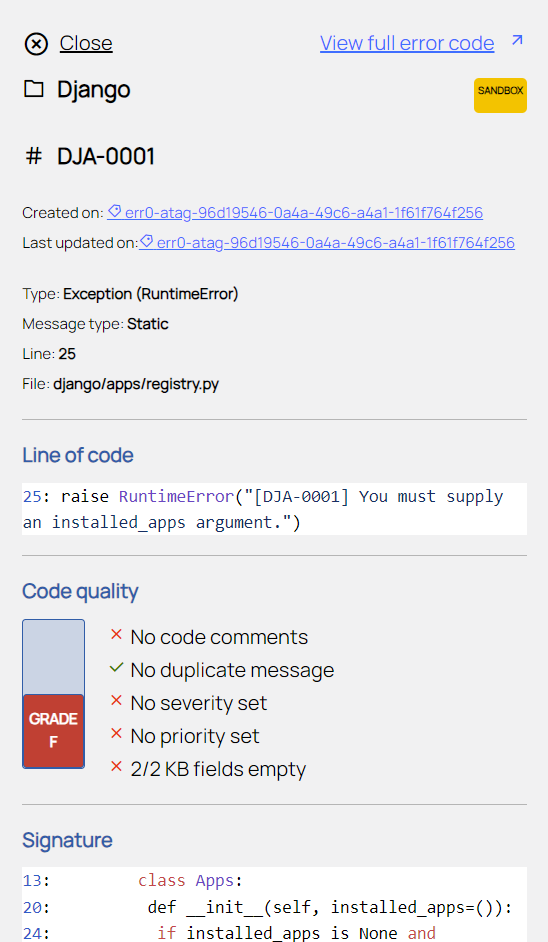
Below the signature, you can see and edit the knowledge base entry, severity and priority, custom tags, external links and related codes.